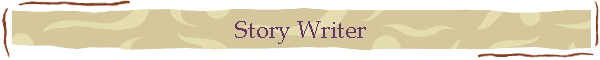
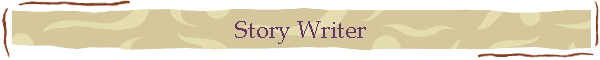
Story Writer is a simple drawing program. It contains six easy to
understand tools, an undo button, 12 color choices, 25 stamps and 3 choices of
background screen. In addition, the program provides a space for children
to write about their artwork.
How To Download the Program:
Click here to download Story Writer. When you open the ZIP file, you will find a folder. Place that folder on your hard drive or on a network drive. It can work from either location. Windows users can double click the tree icon in the folder to run the program. If you want a shortcut to the program, copy on the desktop or in some other location, just copy and paste the tree icon where ever you want the shortcut to appear. Mac and Linux users should double click the file called StoryWriter.jar.
Technical Details: The program is written in Java, so it should run on any machine, Windows, Apple or Linux with the latest version of Sun's Java Runtime Environment. It can run on individual computers or over a network. Click here to check to see what version of Java you are running and/or to upgrade to the latest one. If you have trouble running the program, this is probably the reason.
About the Stamps: The stamps are a mixture of free internet clipart, some of my own creations, and a few photos and art from NASA sites. You can replace stamps with your own if you want to. In the folder containing the program, there are 25 stamp files. The files are named 0.GIF, 1.GIF, 2.GIF and so on. Just exit the program, then replace any or all of the files with GIF files of your own that have the same names. You must replace the stamps that are there. You may not add more stamps to the program.
Copyright Notice: The program code is copyright by Jacob Tanenbaum, 2007. All rights are reserved. The stamps are from royalty free clip-art sites around the internet and/or are in the public domain. Some work is from www.1clipart.com and some from NASA.
Enjoy StoryWriter.