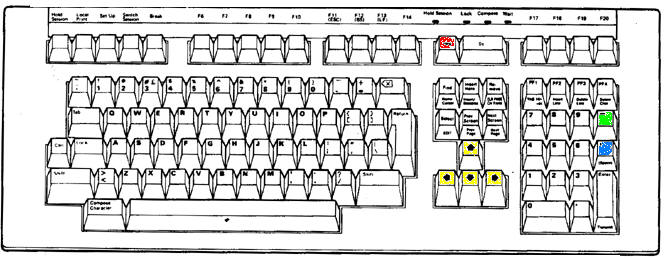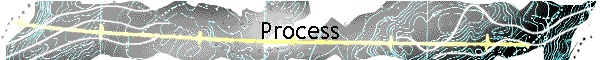
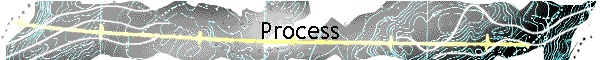
When you visit the Resources page, you will see series of links. Click each link. If a box comes up asking you what you want to do with a file, be sure to click OPEN. Your Activeworlds browser will open on the screen in front of you.
| Use the ARROW keys to move around |
 |
| Use the + (Plus) key to move up |
 |
| Use the - (Minus) key to move down |
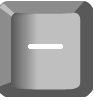 |
| Use the Print Screen Key to take a picture of the screen (Open publisher and PASTE to get the picture into your brochure). |
 |