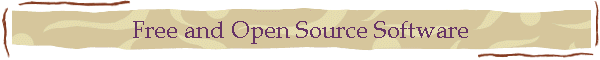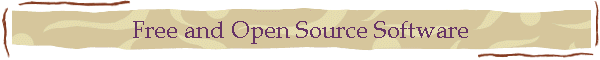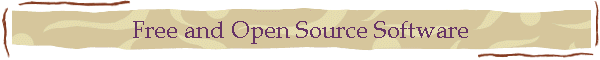
The following is a list of my personal favorite open source
and/or free educational software. Some of the best materials on the
computer today are available for free. Many open-source programs are
created by a community of programmers who work together on the web.
Because the programs are developed by many contributors, mistakes are often
quickly corrected, and the resulting projects are often developed to very high
standards. You are encouraged to help further develop these projects, or,
at times, to contribute. For more information on the Open Source movement,
click here to read a
definition. Here
for a wikipedia article, and
here
for an article in Technology and Learning. For a PDF copy of Jacob's
presentation on Open Source Software at the 2008 BOCES Tech Expo,
click here. If you have questions,
click here
to email Jacob.
 |
Global Information Systems
 |
Google Earth:
Simply one of the best GIS programs out there. Do not overlook this free
program. It is one of the best teaching tools to come out in the last 10
years. You can find out more about using Google Earth in the classroom
by clicking here. |
 |
NASA
Worldwind: Like Google Earth but with more scientific material.
I use both Worldwind and Google Earth for different purposes. Worldwind
also has other planets. |
|
 |
Image Editors
 |
Gimp: A
free open-source version of Photoshop. This photo editor is very complex
and very powerful. |
 |
Inkscape:
A free open-source very powerful vector drawing program. |
 |
Tux Paint:
A free children's painting program with lots of cool sounds and brushes. |
 |
StoryWriter
is a simple drawing program with a space to write about your art for use with
kindergartners and first graders. |
|
 |
3 Dimensional Image Editors
 |
Blender:
A free open-source very powerful 3d image creation tool |
 |
Anim8tor:
A free simple but powerful 3d image creation tool |
 |
Google Sketchup:
Create objects in 3d and view them in Google Earth. |
|
 |
Programming:
 |
NVU:
A free open-source WYSIWYG web editor. |
 |
Kids Programming
Language: A simple graphically oriented but powerful programming
language made for young people. For more information about using KPL in
the classroom, click here. |
 |
Net Beans IDE:
A feature rich Integrated Development Environment for the JAVA programming
language. |
|
 |
Space/Science
 |
Celestia: A free open-source planetarium/space simulation program
which enables you to travel from planet to planet or star to star and explore.
Click here for classroom activities with
Celestia. |
 |
Cartes Du Ciel: Star-maps for anywhere in the world. Free and
open source. |
 |
Orbiter: A free
richly detailed space-flight simulator. This is an incredibly realistic
program with amazing physics and graphics. |
|
 |
Sound
|
 |
Games and Learning
 |
West
Point Bridge Design: A free CAD program as well as a virtual bridge
design contest for young people. Click
here for classroom activities with the West Point Bridge Design
program. |
 |
Tux of Math Command:
Tux, the Linux penguin stars in this math game. Free and open source. |
 |
Tux
Typing: This free and open source typing game is still in
development. |
 |
Flight Gear:
One of the best flight simulation programs available today; and it's
free! There are lots of ways to use a flight simulator in the
classroom. Click here to find out more. |
 |
Orbiter: A free
richly detailed space-flight simulator. This is an incredibly realistic
program with amazing physics and graphics. |
|
 |
General Use
 |
Open Office:
A free open-source clone of Microsoft's Office Suite. The programs are
very well designed and stable. |
 |
Wikipedia.org: The free encyclopedia with over 2 million articles in
English. There are versions in many languages as well. All have
been contributed by people just like you and I. How can you use it in
the classroom? Teach your students to use an encyclopedia with this
wonderful free resource. Use it to get information about the topics you
study. Are you teaching an language other than English? Here
is free and accurate reading material. Want to go a step further? How
about teaching your students to write their own encyclopedia article?
Click here
for more information. |
 |
www.blogger.com:
Create blogs for free and host them anywhere on the internet. This free
space is run by Google and is one of the more stable blogging options on the
web. |
 |
www.wikispaces.com:
Create your own wiki. Educators my create a free account. |
 |
Google
Docs: Create and share documents with others using Google's full
featured web-based tools including word processing, spreadsheet and more. |
 |
Firefox Web Browser. Many people consider this to be far superior to
the commercial browsers, such as Internet Exploerer. |
|
 |
|
 |
Operating Systems and Tools
 |
Edubunto:
A Linux (an operating system, like Windows) implementation for young people. |
 |
K9 Web
Protection: Free very well set up web filtering and parental
controls from one of the best companies in the industry |
 |
AVG Antivirus:
Free well written and up-to-date antivirus software. |
|